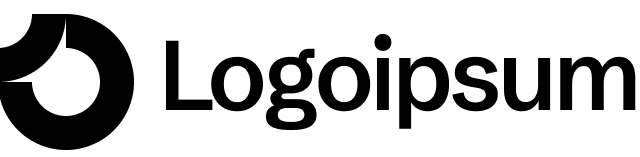How to Create a Stunning Digital Portfolio with NovaPersona
In today’s competitive digital landscape, having a professional and visually appealing portfolio is essential for designers, creatives, and freelancers. NovaPersona, our premium Webflow portfolio template, makes it easier than ever to showcase your work, highlight your skills, and leave a lasting impression on potential clients.
Why a Digital Portfolio Matters
A digital portfolio is more than just a collection of your projects—it’s your personal brand online. It demonstrates your skills, creativity, and professionalism. With the right template, you can:
- Make your work stand out with a clean, modern design
- Ensure a seamless user experience for visitors
- Save time by avoiding building a portfolio from scratch
Step 1: Get Started with NovaPersona
The first step is to access the NovaPersona Webflow template. Once you purchase or duplicate it, you’ll have a fully designed structure with pre-built sections including:
- Hero section to introduce yourself
- Portfolio showcase with project cards
- About Me section
- Contact form for potential clients
Step 2: Customize Your Content
NovaPersona is fully customizable, so you can make the portfolio truly your own. Here’s what you should update first:
- Logo & Branding: Replace placeholder logos with your personal or business logo.
- Colors & Fonts: Match the template to your brand’s visual identity. NovaPersona comes with sleek default colors (#000000 and #D9FF00), but you can adjust them easily.
- Portfolio Projects: Add images, descriptions, and case studies for your best work.
Step 3: Optimize for User Experience
A great portfolio isn’t just about looks—it’s about navigation and engagement. Make sure to:
- Organize projects by categories or types
- Include clear headings and project descriptions
- Use the “Explore Case Studies” button to guide users to detailed project pages
Step 4: Publish and Promote
Once your content is in place:
- Preview your site in Webflow to ensure everything looks perfect on desktop and mobile
- Publish your portfolio with Webflow’s hosting
- Share your link on LinkedIn, Dribbble, Behance, and social media
Why NovaPersona Stands Out
NovaPersona isn’t just a template—it’s a premium solution for creatives. Key features include:
- Smooth animations that enhance engagement
- Fully responsive design for all devices
- Easy-to-edit sections for portfolio, blog, and case studies
- Modern, minimalist aesthetic perfect for designers
Conclusion
Creating a stunning digital portfolio doesn’t have to be complicated. With NovaPersona, you can present your work professionally, attract clients, and grow your digital presence effortlessly. Start customizing today and make your portfolio unforgettable!